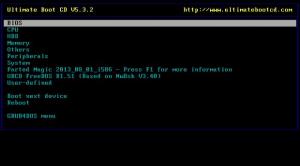Ultimate Boot CD
5.3.8
Size: 660 MB
Downloads: 12896
Platform: Windows (All Versions)
Floppy-based diagnostics tools did their job well back in the day and they are still an effective solution for all sorts of computer malfunctions. The problem is that no one uses floppy discs anymore, but you can still benefit from those tools with Ultimate Boot CD. It is a large collection of diagnostics tools, which can be booted from a CD or USB drive. Even if you still have a working floppy drive, you will find it more convenient to run any tool from the same disc, rather than switching between countless floppies.
As previously suggested, Ultimate Boot CD itself is not a program, but a collection of programs. The vast majority of the included tools are freeware or free for personal use. The package comes as a virtual image file, which you can burn on a disc. It is also possible to use the file to create a bootable USB drive.
When the bootable CD or USB drive is ready, you just need to leave it in your computer and reboot it. Instead of starting Windows, the computer will display a text-based menu, in which you can navigate through various tool categories. Ultimate Boot CD provides many diagnostics tools for BIOS, for the CPU, memory, hard drive, peripherals and for the system itself. All you have to do is navigate through the menus, select the tool you need and hit the Enter key, but in certain cases, you may need some advanced knowledge.
Ultimate Boot CD includes a revised version of FreeDOS, from which you can run many other DOS tools. Besides a graphical user interface or mouse support, the included FreeDOS comes with Volkov Commander as well, a variation of the popular Norton Commander. While in FreeDOS, you can find the same diagnostics tools, mentioned above, but you can also find other drivers and system tools. Furthermore, Ultimate Boot CD has received a few new features, since its 5th version, like the Linux-based Parted Magic and support for syslinux or isolinux and grub4dos. This gives you the possibility of running Ultimate Boot CD on many other machines.
Pros
Ultimate Boot CD comes with numerous diagnostics tools for your PC. It also comes with an enhanced version of FreeDOS, with support for syslinux/isolinux and grub4dos and more. You can burn the package on a CD or use it to create a bootable USB drive.
Cons
There are no obvious disadvantages to mention. Regardless of what problems you may be experiencing with a computer, Ultimate Boot CD will help you figure out what's wrong with it.
Ultimate Boot CD
5.3.8
Download
Ultimate Boot CD Awards

Ultimate Boot CD Editor’s Review Rating
Ultimate Boot CD has been reviewed by Frederick Barton on 25 Sep 2014. Based on the user interface, features and complexity, Findmysoft has rated Ultimate Boot CD 5 out of 5 stars, naming it Essential